Hot Guide & Tips
Software Testing
Please download Test resources to test & compare Moyea SWF To Video Converters with other SWF converters!
1. Music flash controlled by script:
Download Beautiful.swf
2. Interactive game flash:
Download GangsterPursuit.swf
Download CrusaderTrank.swf
More test resources and info...
7 Useful Ways for Embedding Flash SWF into WORDPRESS(Other Media Files also Apply)

Price: $99.95
We are going to introduce 7 ways(direct and indirect ones) to put Flash SWF(both from internet and your own PC) in one of the most popular blog tool and publishing platforms – WORDPRESS.
Part I. Direct Ways to Embed Flash SWF in WORDPRESS
Direct Ways stand for no any conversion needed, we can put them in WORDPRESS as the way they are.
1. If your Flash SWF files are obtained from Internet – meaning, you already have the existing URLs for those Flash files. For example, you can use this Flash Downloader to extract Flash URL very easily.
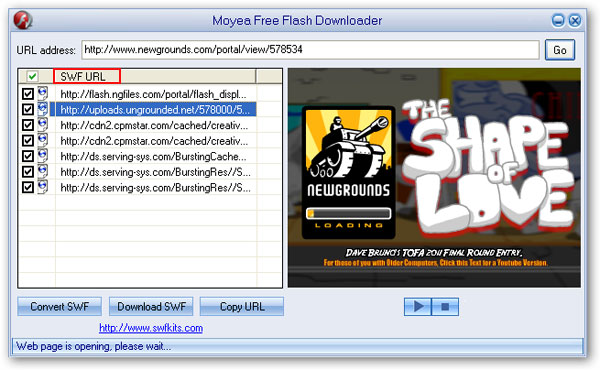
Once you get the Flash SWF URL, you have the following 2 ways to embed it into WORDPRESS:
a. Use this embed code, replace your flash swfurlwith the actual URL you get(for example
https://uploads.ungrounded.net/578000/578534_The_Shape_of_Love01.swf?NewgroundsAPI_PublisherID
=1&NewgroundsAPI_SandboxID=4e719c2fd7d00).
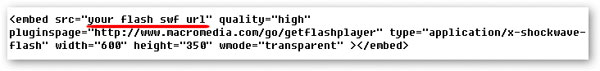
b. You can also use this code, replace your flash swfurlwith the actual URL as well.

2. If your Flash SWF files are owned by yourself - meaning they are stored in your PC, you can host it on your own server(if any), get its URL afterwards, and then embed it into your WORDPRESS blog using either way between the two mentioned above.
Part II. Indirect Ways to Embed Flash SWF in WORDPRESS
Indirect Ways require a Flash SWF conversion to one of the regular video formats that the destination platform accepts prior to the WORDPRESS embedding.
1. Convert Flash SWF to various video formats like FLV, AVI, MP4, etc. using this all-in-one SWF Converter, a brief tutorial is available here for your reference.
Choose one of the popular video formats as output.
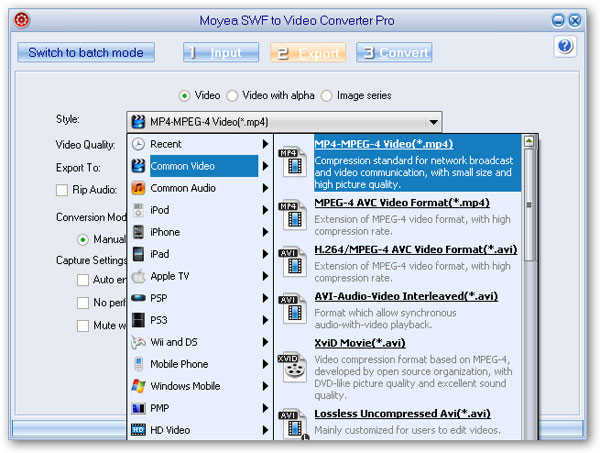
Advanced settings for more output video format parameters.
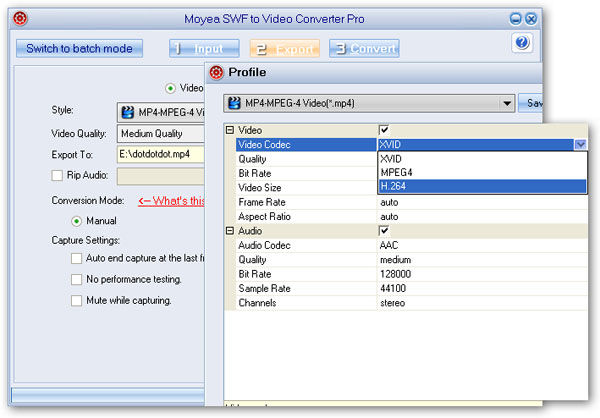
Start the Flash SWF to video(no matter what format it is) conversion.
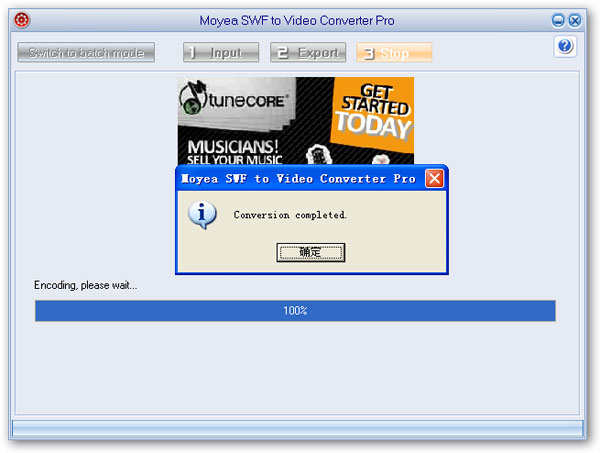
When those Flash SWF files are all converted to video formats, you have the following 3 options to put SWF in WORDPRESS.
a. Flash Video Player Plugin–this flash video plugin for WORDPRESS allows the addition of video (and other media) to a WORDPRESS website using standards-compliant markup and the leading open source software.
b. VideoPress - The VideoPress upgrade allows you to upload videos from your computer for hosting and playback directly within your blog and its familiar administrative interface. However, be aware that this service is not free, it costs $59.97 per year and per blog, and can be purchased under Store in your WORDPRESS account Dashboard.
b. Moyea Flash Player– 3-step flash video creating program that enables you to create and customize your own video player with your favorite video content that can be embedded in personal WORDPRESSblog, website and forum.
2. If your Flash file (in a video format) has been uploaded or hosted on other video-sharing websites like YouTube, Myspace, etc. you can conveniently copy the embed code from that site and paste it on your own WORDPRESS blog. We take the video on YouTube for an example.
 Just copy the code above from YouTube and then embed it in your WORDPRESS blog, and you will see it is playing there.
Just copy the code above from YouTube and then embed it in your WORDPRESS blog, and you will see it is playing there.
No matter which way will you choose to embed Flash SWF file into WORDPRESS, it is going to have a lot of fun. Enjoy!
- Convert SWF to Animated GIF
- How to Convert SWF Flash to Windows Movie Maker
- How to Upload and Embed Flash SWF into Blogger
- How to Play Flash SWF Files on DVD Player
- How to Upload Flash SWF to Viemo
- How to Embed Flash SWF Files into Wordpress
- How to Upload and Share SWF on YouTube
- How to Import Adobe Flash SWF Files to iMovie
- How to Import Flash SWF Files to Windows Movie Maker
- How to Insert Flash SWF Files into iWeb
- How to Play Flash SWF Files in QuickTime Player
- How to Convert SWF File to JPG/JPEG Pictures
- How to transfer Flash SWF wallpapers from computer to phone
- Record How You Play NES Flash Games
- Import Flash SWF Files to Online Video Editing Software Kaltura
- How to Share Flash SWF on Tumblr Microblog
- Edit Flash in Apple Final Cut Pro
- How to Edit Flash with Adobe After Effects 7.0
- How to Import Flash into Adobe Premiere Pro CS4
- How to Convert Flash SWF to MOV on Mac for iMovie