Hot Guide & Tips
Software Testing
Please download Test resources to test & compare Moyea SWF To Video Converters with other SWF converters!
1. Music flash controlled by script:
Download Beautiful.swf
2. Interactive game flash:
Download GangsterPursuit.swf
Download CrusaderTrank.swf
More test resources and info...
How to Convert Flash SWF to Bitmap (BMP) Image Format

Price: $99.95
Am not surprised if some people do not know what bitmap image format is, because most of them do not think a Flash SWF file can be converted to image format like BMP and many others.
Let’s explain the possibility of SWF to BMP conversion by getting to know what exactly BMP format is. BMP is known as bitmap image file or Device Independent Bitmap (DIB) file format or simply a bitmap, used to store 2D digital images with various width, height, resolution, color depths, data compression, alpha channels, and color profiles.
Then is that possible to achieve SWF to BMP conversion? The answer is definitely yes! Just like the way to convert Flash SWF to video in a variety of formats, the same tool will be adopted to convert Flash SWF to BMP.
The easy 3-step tutorial below can guide you how to do this:
Step 1: Import the original Flash SWF file in the way you prefer.
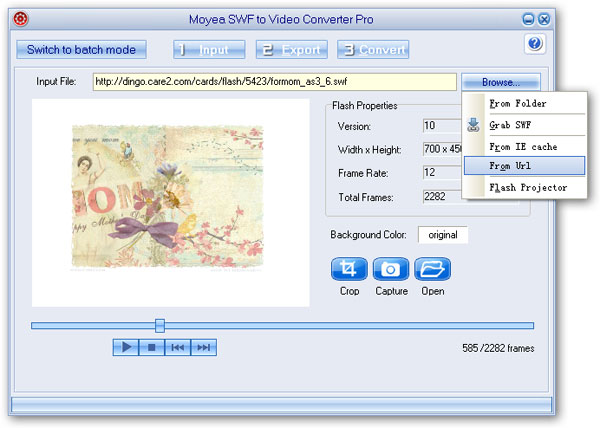
Step 2: Click “Export” tab on the top, select “Image series”, choose BMP from “Style” drop-down menu.
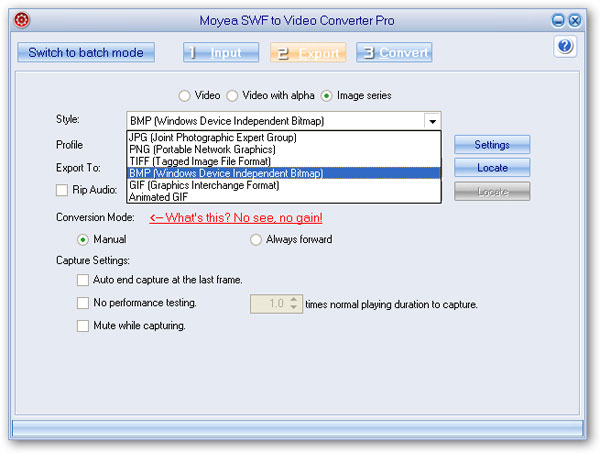
By the way, you can also click the “Settings” button located on the right to enter the advanced parameter settings of BMP format.
Step 3: Click “Convert” to start the SWF to BMP conversion, but before that there is a short performance testing which will take less than 5 seconds.
After the conversion is successfully executed, you can find the BMP image in the target folder that you have set previously.
Moreover, there are other image formats available to choose from except BMP, for example, JPG, PNG, TIFF, GIF and animated GIF.
BMP, you are not alone!
- Video Format & Codec
- What is Flash? When and Why to use it
- Create Draw with Flash
- Create Flash buttons ( Simple Button, Advance Button )
- Change objects between two keyframes
- Make simple flash ecards
- 3 Ways to Convert Flash to HTML5
- Insert Flash SWF file into PowerPoint
- Add Flash SWF to Yahoo SiteBuilder
- Insert Flash SWF into FLA
- Embed Flash SWF in Joomla
- 3 Ways to Play Flash SWF on Ubuntu
- Convert Flash SWF to BMP Image
- Download and Find Flash in IE Cache
- How to Play Flash SWF in VLC Media Player
- Upload Flash SWF File to 4chan Imageboard
- 2 Methods to Play Flash on Mountain Lion
- How to Convert Flash for VLC Media Player on Mac