Hot Guide & Tips
Software Testing
Please download Test resources to test & compare Moyea SWF To Video Converters with other SWF converters!
1. Music flash controlled by script:
Download Beautiful.swf
2. Interactive game flash:
Download GangsterPursuit.swf
Download CrusaderTrank.swf
More test resources and info...
How to convert SWF to MKV?

Price: $99.95
Background Info: What is MKV?
MKV is actually one of Matroska Multimedia Container formats, stands for video with subtitles and audio. Besides MKV that is well-known for the public, there is also MKA format for audio-only, MKS for subtitles only and MK3D for stereoscopic video.
Wide Usage of MKV: Software and Hardware Support.
The software listed below in the chart is with native Matroska support.
Media Players |
ALLPlayer, DivX Player for Mac, Media Player Classic, PowerDVD, VLC media player, Gstreamer-based Players, etc. |
Media Centers |
Boxee, MediaPortal, MythTV, Plex, PS3 Media Server, SageTV Media Center, XBMC, etc. |
Tools |
DivX Plus Converter (DivX Plus HD), FormatFactory, Freemake Video Converter, Total video converter, etc. |
Various hardware/portable devices have Matroska support also.
For example, Asus, Iomega, Oppo, Samsung, LG, Sharp, Other Blu-ray players, Sigma Designs, Realtek, Cowon, Archos, RAmos, Popcorn Hour, Nokia, Roku, etc. are all MKV compatible in kind of unique way.
Easy SWF to MKV Conversion: Moyea SWF to MKV Converter
Flash SWF files sometimes can be cumbersome to handle and play due to the fact that fewer devices are with flash support. Therefore, you may need to convert SWF files first to MKV if you’d like to play them on the above mentioned MKV compatible devices. And please note that conversion is not the only thing matters, so does the quality!
Moyea SWF to MKV Converter possesses advanced technologies to guarantee the best quality both for input SWF files and output MKV format. It supports the latest Adobe Flash Player 10.3 so that it can handle the SWF files with extremely-low frame rate; the SWF files with extremely-large size, and it can handle multiple SWF files at the same time. On the other hand, the advanced MKV output profile settings enable you to adjust the specific parameters like codec, sample rate, frame rate, quality, etc of output MKV format.
The most important, it is very easy to operate, takes little time to convert, and reserves the original animation effect in a perfect way. The brief guide below will demonstrate how.
1. Input Flash SWF files from various channels.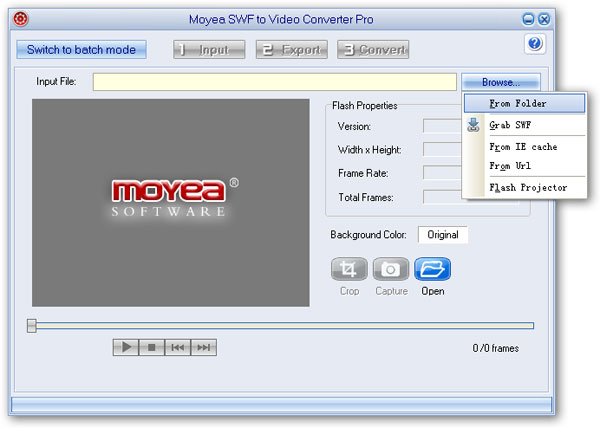
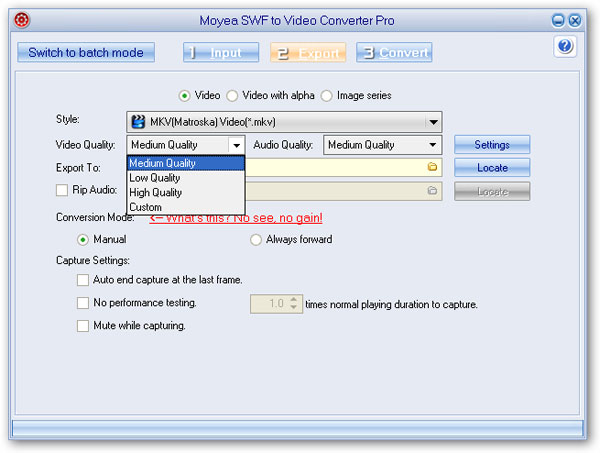
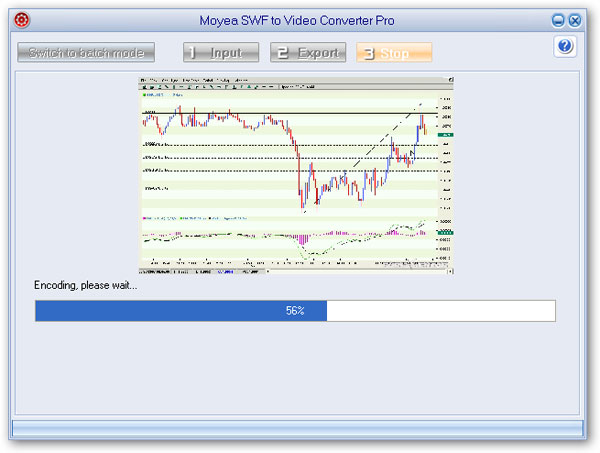
- Rip SWF to MP3 Audio file
- How to convert SWF to AVI
- How to convert SWF to video
- How to convert SWF to FLV
- How to convert SWF to MOV
- How to convert SWF to MP4
- How to convert SWF to WMV
- How to convert SWF to MPEG
- How to convert SWF to MKV
- How to Convert Flash SWF to DVD
- How to Convert Flash SWF to Movie
- How to Convert Flash SWF to DV
- How to Convert Flash SWF to ASF
- How to Convert Flash SWF to TS
- How to Rip SWF to AAC Audio File
- Convert SWF to MP4 With Advanced Functions
- Edit Flash During SWF to Video Conversion
- How to Convert Flash SWF to MP4 on Mac