Hot Guide & Tips
Software Testing
Please download Test resources to test & compare Moyea SWF To Video Converters with other SWF converters!
1. Music flash controlled by script:
Download Beautiful.swf
2. Interactive game flash:
Download GangsterPursuit.swf
Download CrusaderTrank.swf
More test resources and info...
Edit and Create Your Video inWindows Movie MakerUsing Flash and Magic

Price: $99.95
Before we start talking the main content, do you know why Windows Movie Maker is chosen to edit and make the videos of your own? If you have the same question, alright, let us figure it out.
Why Windows Movie Maker is Chosen?
 1st advantage: it is almost free!Windows Movie Maker is included in your computer OS from Windows Me to the latest Windows 7, which also has Windows 2000, Windows XP and Windows Vista covered. It is already there to use when you start your computer.
1st advantage: it is almost free!Windows Movie Maker is included in your computer OS from Windows Me to the latest Windows 7, which also has Windows 2000, Windows XP and Windows Vista covered. It is already there to use when you start your computer.
 2nd advantage: progressive version history! Windows Movie Maker is never a new thing, it has been 12 years until now since its first version 1.1 was released in 2001. The latest Windows Live Movie Maker 2011, is absolutely stunning with a lot of new features.
2nd advantage: progressive version history! Windows Movie Maker is never a new thing, it has been 12 years until now since its first version 1.1 was released in 2001. The latest Windows Live Movie Maker 2011, is absolutely stunning with a lot of new features.
 3rd advantage: simple but useful tool design!Windows Movie Maker is divided into three main areas: the panes, the storyboard/timeline, and the preview monitor.Individually scattered but work integrally to ensure the best user experience and output quality.
3rd advantage: simple but useful tool design!Windows Movie Maker is divided into three main areas: the panes, the storyboard/timeline, and the preview monitor.Individually scattered but work integrally to ensure the best user experience and output quality.
 4th advantage: mere functions! Diverse importing ways(import from new or existing video clips), effects(trim, rearrange, copy imported audio and video clips, add transitions, video titles and credits, etc.).
4th advantage: mere functions! Diverse importing ways(import from new or existing video clips), effects(trim, rearrange, copy imported audio and video clips, add transitions, video titles and credits, etc.).
 5th advantage: show to the world!Once you have finished the video editing work, it is very easy to publish it on social network sites and video-sharing sites. So a big traffic is not a problem at all.
5th advantage: show to the world!Once you have finished the video editing work, it is very easy to publish it on social network sites and video-sharing sites. So a big traffic is not a problem at all.
What Formats does Windows Movie Maker Support?
You can import video clips either from digital camera or from the existing video files in to Windows Movie Maker with the following file name extensions.
Video Files |
.asf, .avi, .dvr-ms, .m1v, .mp2, .mp2v, .mpe, .mpeg, .mpg, .mpv2, .wm, and .wmv |
Audio Files |
.aif, .aifc, .aiff .asf, .au, .mp2, .mp3, .mpa, .snd, .wav, and .wma |
Picture Files |
.bmp, .dib, .emf, .gif, .jfif, .jpe, .jpeg, .jpg, .png, .tif, .tiff, and .wmf |
How to Edit Flash SWF in Windows Movie Maker?
As it shows in the above table, SWF is actually not a supported Windows Movie Maker format. Therefore, a quick video conversion is essentially needed and carried by a Flash SWF to Video Converter. The easy-to-understand tutorial below will definitely help.
Step 1: Input your source Flash SWF file via one of the import ways it offers.
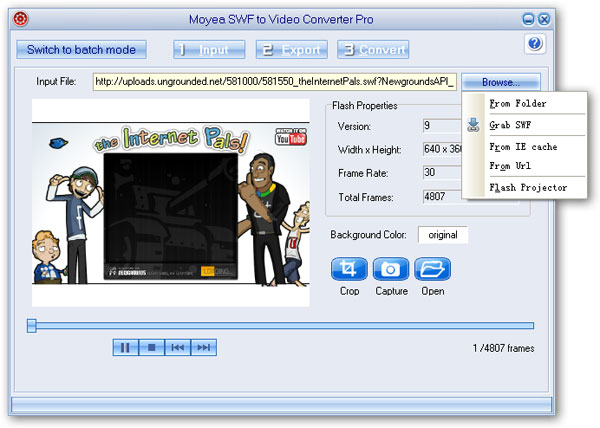
Step 2: Choose one of the Movie Maker supported format from Style drop-down menu and access the advanced output profile settings for more parameter customizations. Here we choose AVI for example.
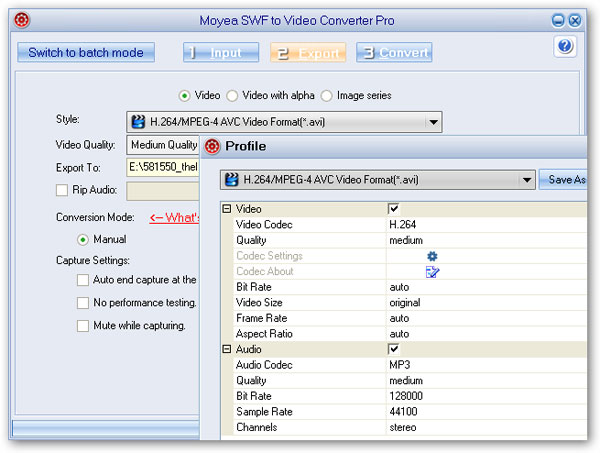
Step 3: Start the Flash SWF to Windows Movie Maker conversion after a quick performance testing.
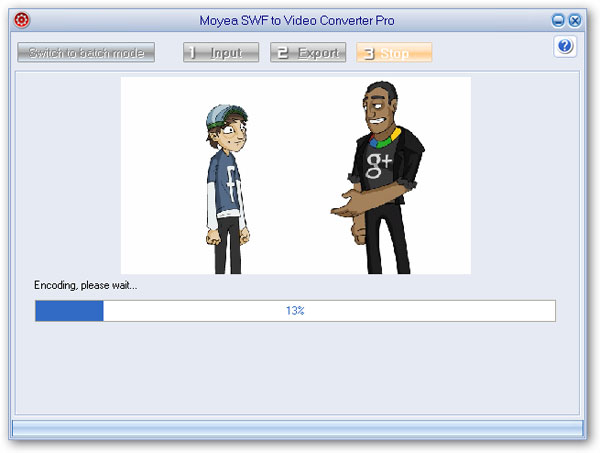
Now import the converted Flash SWF file into Windows Movie Maker and make your own movie with it and the magic power that Movie Maker offers.
- Convert SWF to Animated GIF
- How to Convert SWF Flash to Windows Movie Maker
- How to Upload and Embed Flash SWF into Blogger
- How to Play Flash SWF Files on DVD Player
- How to Upload Flash SWF to Viemo
- How to Embed Flash SWF Files into Wordpress
- How to Upload and Share SWF on YouTube
- How to Import Adobe Flash SWF Files to iMovie
- How to Import Flash SWF Files to Windows Movie Maker
- How to Insert Flash SWF Files into iWeb
- How to Play Flash SWF Files in QuickTime Player
- How to Convert SWF File to JPG/JPEG Pictures
- How to transfer Flash SWF wallpapers from computer to phone
- Record How You Play NES Flash Games
- Import Flash SWF Files to Online Video Editing Software Kaltura
- How to Share Flash SWF on Tumblr Microblog
- Edit Flash in Apple Final Cut Pro
- How to Edit Flash with Adobe After Effects 7.0
- How to Import Flash into Adobe Premiere Pro CS4
- How to Convert Flash SWF to MOV on Mac for iMovie