Hot Guide & Tips
Software Testing
Please download Test resources to test & compare Moyea SWF To Video Converters with other SWF converters!
1. Music flash controlled by script:
Download Beautiful.swf
2. Interactive game flash:
Download GangsterPursuit.swf
Download CrusaderTrank.swf
More test resources and info...
SWF Decompiler Mac is a professional and powerful flash decompiler which can be used to either convert SWF to FLA, SWF to FLEX Project or extract SWF elements, such as shapes, images, sprites, etc. from Flash movies on Mac OS X.
The tutorial below will you show you exactly how it works to convert SWF to FLA Mac and extract SWF background image with easy steps and few clicks on Mac platform.
Step 1: Install the program and follow the instructions to input SWF files either by drag & drop or by other ways indicated.

Select the available SWF file resources either from the slidebar on the top or from the resources list on the left to view the detailed information.
Image source info view:
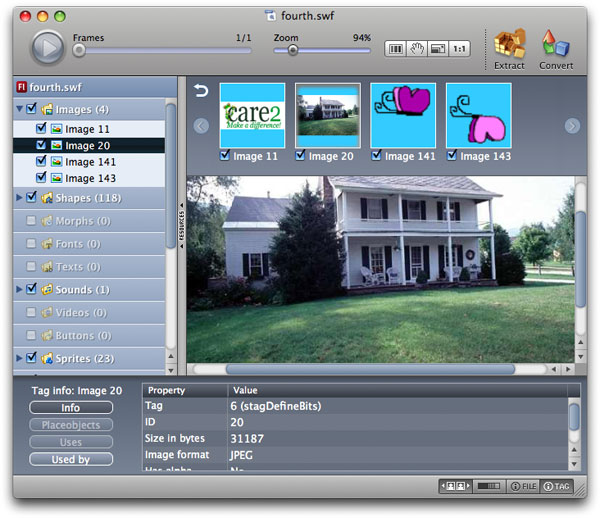
Sound source info view:

Script source info view:
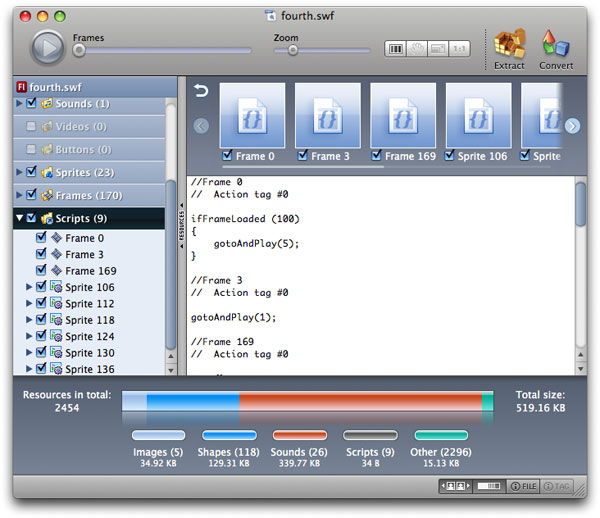
Step 2: Click the "Extract" icon located on the top right to extract the selected SWF resources. It is also supported to choose export path and set format for each resource.
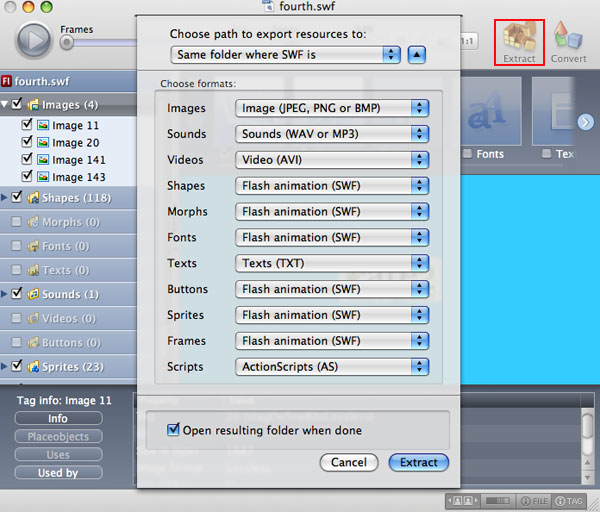
Step 3: Click the "Convert" icon just besides "Extract" to convert SWF to FLA. Set destination folder path, customize setting value and choose after-done action, etc can also be accomplished within fewer clicks.
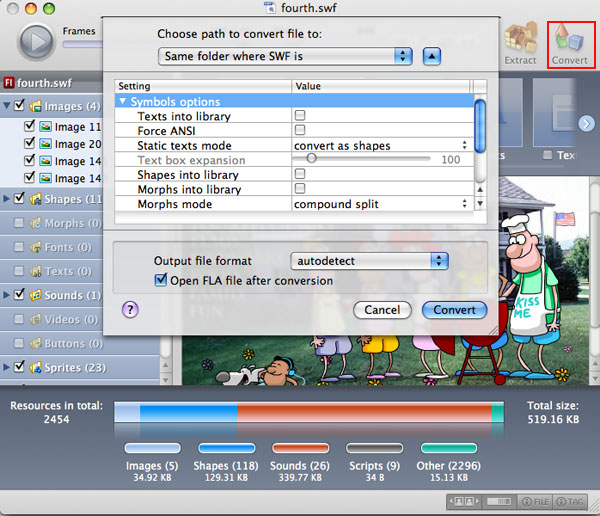
The confirmation prompt of extraction and conversion.
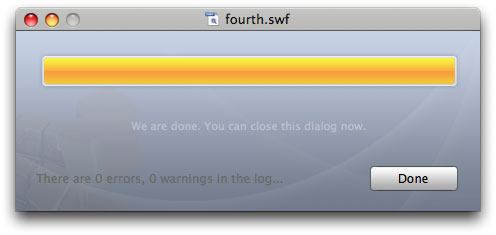
You May Also Be Interested in These Items
 Moyea SWF to Video Converter Std
Moyea SWF to Video Converter Std Total Flash SWF to Video Converter Solution for common users! Learn More...
Price: $69.95
 Moyea SWF to Video Converter Pro
Moyea SWF to Video Converter ProThe best & the only SWF Converter solution for professionals! Learn More...
Price: $99.95
